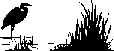
For Whom The Web Rocks
Torres - Action Cards
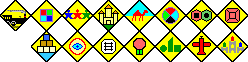
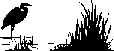 |
For Whom The Web Rocks
|
|
| You are in: Home > For Whom The Web Rocks > Torres | ||
![]()
The following list describes the action cards and provides an identifying name for use in e-mail games.
| Card | Name | Description |
 |
6 AP | You may use 6 action points instead of 5 on this turn. |
 |
7 AP | You may use 7 action points instead of 5 on this turn. |
 |
Extra tower | Place an additional tower block from the general supply. The normal rules apply for placing tower blocks. |
 |
Insert tower | Place a tower block from your supply under one of your knights. You may
not use this action to make the castle taller than its surface area. The tower block may come from any of the stacks in your supply. The knight can be on any level, even ground level. If the knight is on the ground, you can use this action to create a new castle. To create a new castle, the space must not be orthogonally adjacent to another castle (diagonally adjacent is allowed). |
 |
Move tower | Move any empty tower block sitting directly on the board to another empty
space on the board. A castle may not be divided by this action. If a castle consists only of a single tower block, you may take this block and eliminate this castle. However, you may not reduce the total number of castles below six. Also, you may not use this action to reduce the surface area of a castle if such action would cause that castle to be taller than its surface area. You can use this action to begin a new castle by placing the block on an empty space that is not orthogonally adjacent to any other castle. |
 |
Add move | Move one of your knights from any space on the board to an empty space on
the board as though you were adding a knight. As with the placement of a knight, the space the knight is moved to must be orthogonally adjacent to one of your other knights. Also, the knight must be placed on the same level as or on a lower level than the adjacent knight. |
 |
Diagonal move | Move one of your knights one space diagonally. The knight may also move
upward 1 level. A player can use this action to move a knight from one castle to another, from a castle to ground level, or from ground level to level 1 of a castle. As always, the space the knight moves to must be empty. |
 |
Door move | Move one of your knights into an adjacent door and exit from any door in
this castle to an empty space. The knights can change as many levels in the castle as you want, as long as the knight exits from a door onto an empty space. This action does not allow you to move a knight to just any space in the castle; the space must be orthogonally adjacent to a door. |
 |
Jump move | Move one of your knights past one other knight by jumping over it. The
knight must move in a straight line orthogonally. In moving, the knight may move up one
level or down any number of levels. The knight you jump over may be on any level. The space you land on must be empty. |
 |
Jump up | Jump one of your knights two levels up to an empty adjacent space, e.g.
from level one to level three. The new space must be orthogonally adjacent. |
![]()
| © Keith Thomasson January 24th 2001 |